Recovering Trapped or Lost Data
Your computer has stopped functioning properly, won't power up, or has become unusable. After a few seconds, you realize that your life is on that thing. Photos, videos, home accounts, e-mails and all the work you've done for school or for that important client. It's been trapped in that computer and you can't get at it.
In most cases, Phoenix Help Desk can help.
- We can help you with lost passwords or computer login issues
- We can recover or resurrect corrupt disks that prevent computer
startup
- We can retrieve data from a nonfunctioning computer for transfer to a
new computer
You can also contact us to help you move any data from a working computer onto a new computer, or to help you securely wipe old drives prior to recycling or disposal.