Keeping your Computer Working Reliably
Computers slow down, stop responding, bludgeon you with pop-up windows or suddenly power themselves off for a number of reasons. We've all seen stories about viruses and spyware infections in the news, and viruses are a common computer problem (especially for users of Microsoft Windows products). However, they're not the only thing that can make a computer stop working properly.
- As mentioned above, malware
infections
can be just an annoyance or they may cause damage
- Too many processes or programs running at the same time can slow
performance
- A hard drive nearing capacity, or even 75% full, can cause computers
to slow or even freeze
- Your computer may see an immediate and dramatic speed increase with a
memory upgrade
- Blocked vents or fans that aren't functioning will cause slowdowns or
unexpected shutdowns
We've seen people get so annoyed with poorly performing computers that they've just put them into a corner and purchased a new one. To us, that seems like a waste. For a fraction of the cost of a new computer, we can breathe new life into your existing one. Contact us to learn more.